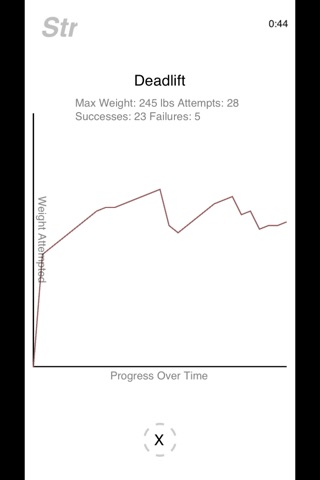Str app for iPhone and iPad
Developer: Frank Torkel
First release : 03 Mar 2013
App size: 6.46 Mb
Str is a minimalist strength-training app that makes building strength as easy as possible. Unlike other workout tracking apps, Str sticks to known strength-building protocols that work. Pick a routine, and let Str handle your tracking.
The core routine in Str is based on the Starting Strength protocol by Olympic coach Mark Rippetoe (http://startingstrength.wikia.com), and is built around three sets of five reps for most exercises to maximize strength gains. (If youd prefer to switch to a different routine, Str also supports related protocols: Practical Programming, Onus Wunsler, Wichita Falls, and Advanced Novice.)
When you launch Str, the number of sets for each exercise are predetermined. Simply tap to mark how many reps you accomplished in each set, and log your workout. Str will automatically identify the exercises for the following session, and will also increase or decrease an exercises weight based on your progress.
Forget about doing math in your head - Str will calculate your loads as well as your warmups, automatically rounding decimals to ensure your recommended weight can actually be loaded on the barbell. Str calculates your working loads, your warmup loads, and even breaks down how much weight to add to each side of the bar! (Tap on an exercise name on the main screen to show this info.)
At first launch, Str is set up for those new to the Starting Strength program. If youre already on the Starting Strength program, however, you can manually override the recommended loads to jump up to your current working weight. You can even adjust the automatic increments for each exercise if youre starting to stall. (Swipe left/right on the warmup screen to change weight.)
Str lets you switch between pound and kilogram labels depending on your preference. Str will also show stats and graphs of your progress for each exercise on the warmup screen.
A dark theme is also included for those who fight for the Dark Side.
After you complete a workout, a summary is copied to your clipboard, so you can paste the info. into a journaling app, or the social networking app of your choice.
Please send feedback/support to [email protected], or drop a line on Twitter via @wyldkard.